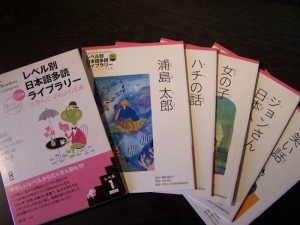 In a bid for more authentic reading I’ve begun to expand my use of stories with my classes. There are many ways to use them and this post highlights one way to use/support reading in your target language.
In a bid for more authentic reading I’ve begun to expand my use of stories with my classes. There are many ways to use them and this post highlights one way to use/support reading in your target language.
This post focuses on one way that I use the Japanese Graded Readers as a class story read by the students (in pairs) at their own pace. I started this journey with the Yr4 novel unit last year and learned a lot while trying to implement it. Student feedback was helpful and many said “we should do more of these”. So this year I am…
When I Use Them For “The Class Story – I typically start the year with this kind of story activity. For my Yr 3’s I use Momotaro and my Yr 4’s I use Urashima Taro. Later in the semester my Yr 3’s also read KasaJizou and my Yr4’s read The Restaurant of Many Orders . My Year 2’s read Hachiko as a class story as well.
The Goal? It’s my goal that students will read a story with their partner and use supports/partnership to work to understand meaning. It’s my goal that we don’t read ‘all together’ but that they read as a pair at a pace that works for them.
How Long? For these stories we are reading for 40-45 minutes of the class but you could read for shorter periods (over a longer period) as well. Generally this entire reading process – from first pre-reading to final recap takes 3-4 class days.
It’s All About the Pre-Reading Activities!
Initial Vocabulary via images – I hadn’t thought of how easy it was to introduce key vocabulary from the first few pages of the story via images until I was reminded to by John Cadena. My favourite site for these is Irasutoya (Japanese specific). I project the key images (all 8 of them) and preview as a class prior to the first day’s reading.
Target Structure Reminders – In the case of my Yr3’s reading Momotaro, I wanted to remind them of all of the different ways that they were going to see the TE form used in the story. grab key images from the first few pages of the story
Vocabulary Support – I provide an extra vocabulary list and verb list for students. The vocabulary is provided on a page-by-page basis for the story and the verb as part of an overall list. Vocabulary is provided as it is in the story – that is words in kanji are in kanji on the list (with furigana) with their English meaning.
Audio Support – I learned last year that the audio to the story is key. But because I want students to read at their own pace I had to find a way that they could have the audio with them. A couple of days before the read I post a private link of the audio that students can put on their phones. They listen as pairs (sharing headphones) and are asked to remove the audio once reading is done.
During the Read – Independent ‘Pair’ Reading
Read as a pair – Students opt to either in the classroom or in a quiet place in the hall. They typically listen to the page first. Then they read it aloud with their partner using what we call ‘Two and Talk’. That means that they each read a sentence (or two) then stop and talk about meaning. They understand that they don’t need to ‘translate’ 100% of the words but rather figure out ‘what’s going on’.
Read until… – I don’t set out reading goals prior to the time but rather base it on ‘checking in’ with each pair during reading time. I then ask all pairs to be at a specified page by the end of reading time. All groups are typically within 1 page of this point. If you are past it – that’s fine.
During the Read – Capturing Meaning/Summarizing the Tale
Prior to Reading Time Each Day – Generally at the start of the class we do a Q/A summary of the story via the images. I project an image from each page that we have read and we explore – orally – the story so far using ‘who, what, where, when, why…’. It’s a great way recap the story so far and remind everyone of where we are.
After Reading Time That Day – Students work on that ‘summarizes’ their reading so far. I pull key images from the story pages for this and ask them to ‘tell me what’s going on’ related to the picture. I stress that they are to write their 1-2 sentence summary as if they were talking to someone who had missed reading that page. They are not to ‘translate’ or ‘copy’ but rather to provide the basic details as they unfolded. This is “marked” holistically on a ‘minimal’ or ‘meets’ the expectation of being a general story summary in Japanese.
Summing It Up – After We Have Read The Story
Retelling With Partners – After we are done the story the students retell the story in pairs – using a set of all the images from the story. They are to ‘talk’ about what has happened and use their story reading summary as support. What is key for me is that they are talking about the story rather than reading their summary to their partner.
Story Plot Graphic Organizer – My students complete a 1-page graphic organizer in English to show understanding of the story. This is a typical character & plot diagram sheet that they are used to doing for stories in their English class. Again it is marked holistically at ‘minimally’ or ‘meeting’ the expectations of plotting out the story (from start to finish).
Yellow Brick Road Recap – After all this work I like to have my students find a new partner for the Yellow Brick Road review. This is such great fun and I am grateful to Carrie Toth‘s post on this wonderful idea she came up with. My only twist is that, instead of key words, I again use the images from the story laid out around the room. Because they start their recap at different points in the story it really works at their ability to recall and discuss. It’s fabulous. We debrief via the ‘how did that go’ rubric.
I really like this process for the group read. My students like the readers because they are written for people learning Japanese and not just ‘children or baby’ stories. And they feel great when they ‘actually read something and understand it!’ they say!
Colleen


One Comment
Leave a reply →